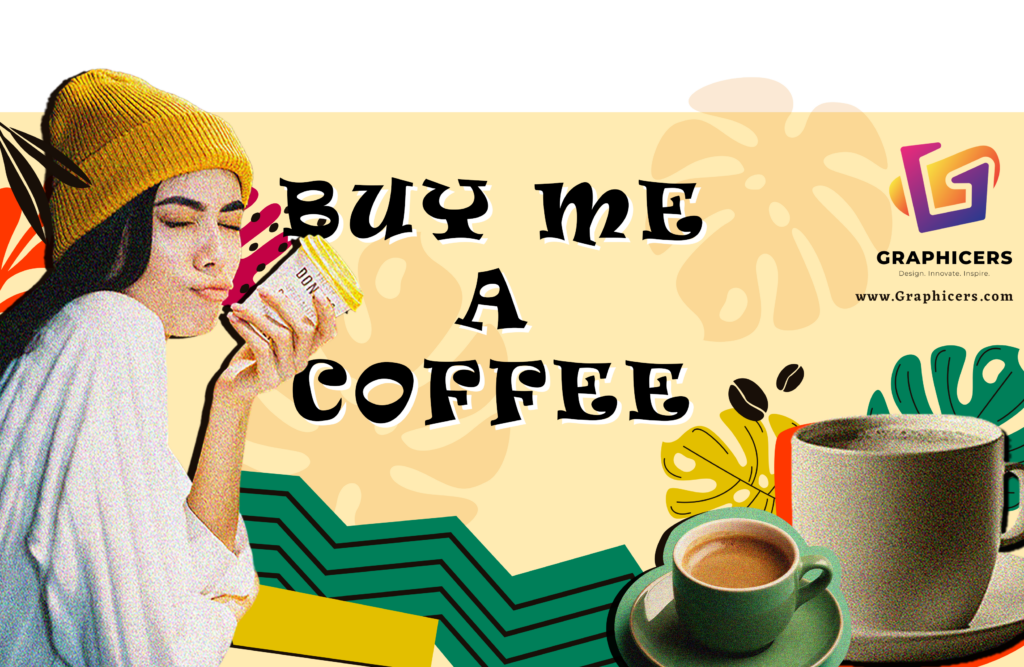This post contains affiliate links. We may earn a commission if you click on them and make a purchase. It’s at no extra cost to you and helps us run this site. Thanks for your support!
Are you struggling with noisy recordings? Discover six powerful AI tools that effortlessly clean background noise from your audio or video content. This 2025 guide helps you find the perfect solution, from free options to pro-grade apps.
In a World Full of Noise, Let AI Bring the Silence
Imagine recording a podcast, voiceover, or video in a perfect sound booth. No echoes. No traffic. No barking dogs. Now back to reality—where your neighbor’s blender becomes your co-host. Luckily, AI is catching up fast, and it’s got your back.
Here are six next-gen AI tools that strip away unwanted background noise from your audio or video, like magic dust for your messy recordings.
1. Adobe Enhance Speech – Studio Sound in One Click

This Adobe tool sounds too good to be true—and nearly is. With one click, Enhance Speech turns your echoey mess into crisp studio-quality audio. Best for spoken content where the voice is clear, but heavier noise might clip important speech. Free for audio, but video editing needs Adobe Express Premium ($11.49/month).
2. Audio Enhancer – Custom Noise Removal at Zero Cost

Audio Enhancer does an incredible job of cleaning up background noise from your audio. But that’s not all it does. It also cleans and improves the quality of your speech as well as fixes the loudness levels.
Perhaps what qualifies Audio Enhancer for the silver medal is its free customization options. Upon uploading your audio, you’re prompted to choose what enhancement you’d like to make to it, as you can see from the screenshot below.
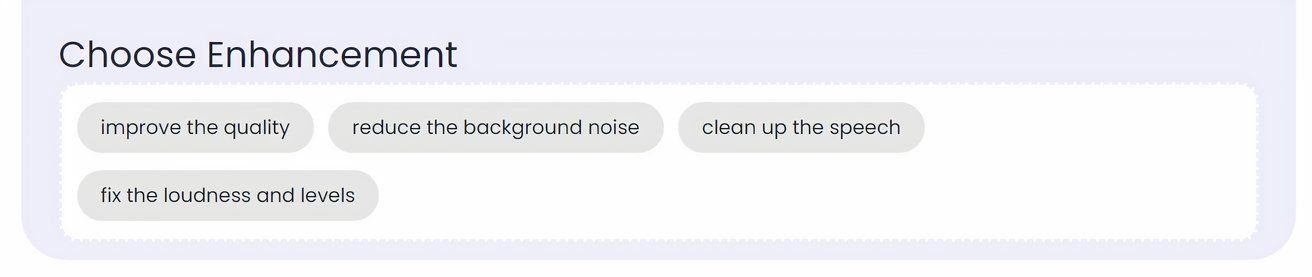
After that, you’re also prompted to select your content type.
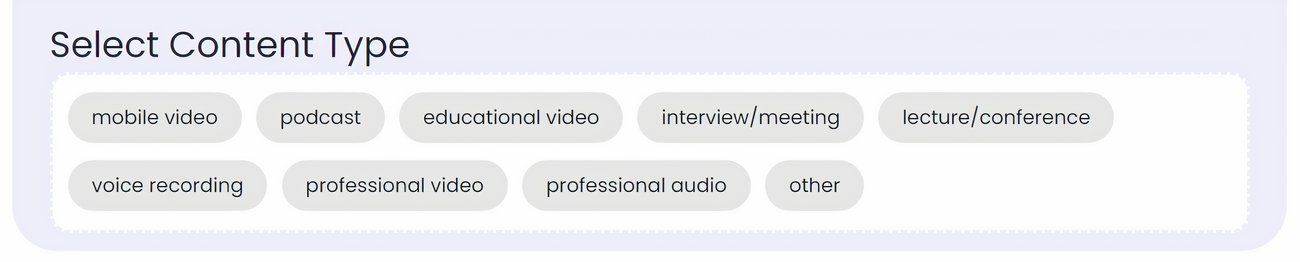
These customization options (on its free tier) ensure that you get results you’re happy with. Its Pro plan offers access to even more features and starts at $10/month.
3. Audo Studio – Clean Sound, No Learning Curve

Audo Studio is the quiet achiever. It removes background noise and echo with a few clicks and no tech headache. The results are surprisingly clean. You get 20 minutes/month free, with Pro plans starting at $12/month.
4. Lalal.ai – AI Vocal Cleaner With Smart Separation

Lalal.ai separates voice from background noise in audio or video—no sweat. Clean and preview for free. Download? That’ll cost you. Plans begin at $18 for 90 minutes of cleaned audio. Great for musicians, podcasters, or editors needing precise vocal isolation.
5. CapCut – Free Video Sound Cleanup on Mobile & Desktop

CapCut’s noise reducer is hidden in plain sight. Popular among video editors and TikTok creators, it’s surprisingly effective and—yes—free. Just watch for data/privacy concerns if you’re sensitive to that sort of thing.
6. Podcastle – “Magic Dust” for Audio Perfection

True to its name, Podcastle’s Magic Dust feature removes audio chaos and polishes your sound like a gem. It’s part of a full suite that includes editing and AI tools. Subscription required, starting at $11.99/month annually.
Final Word: Noise Happens. AI Fixes It.
You don’t need a soundproof studio anymore. With the AI tools above, you can transform noisy recordings into professional audio, even on a tight budget or deadline. Silence the distractions. Let your voice shine.